
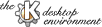
2. Installation
2.1 How to obtain QextMDI
Download it from http://www.geocities.com/gigafalk/qextmdi.htm2.2 Requirements
Qt-2.2.4 http://www.trolltech.comtmake-1.7 http://www.trolltech.com
kdeui.so of KDE-2.0.x for KDE2 mode. http://www.kde.org
2.3 Compilation and installation
In order to compile and install QextMDI on your system, type the following in the base directory of the QextMDI distribution:QextMDI does not use autoconf. But there's a KDevelop project for example application MDIFrameWork that uses an autoconf-project generated by KDevelop-2.0's application wizard.% ./configure [-kde2] [-release] % cd qextmdi % make
QextMDI comes with two .pro project files for the QextMDI project and for each of the two example app projects. One is for Qt-mode, the other for KDE2-mode.
Generate all 3 Makefiles of a certain mode by the ./configure script. Set the flag -kde2 to compile them for KDE2, Qt projects are default. If you change from mode to mode, don't forget to make clean the projects.
Use the -release flag to compile a release version of QextMDI.
The QextMDI package contains also .dsp files (MSVC++5.0/6.0 project files) for each of the 3 projects (QextMDI and the example apps).
The package contains also the KDevelop-2.0 projects for each of the 3 projects to allow programming them on Linux.