
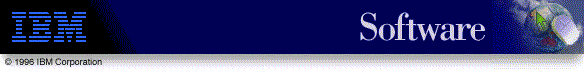
 |
Query Time application |
This example is a NetRexx version of one of the earliest Rexx programs; it displays the time in 'plain English'.
Here's the source, as a plain ASCII file.
To run the program, create or copy the 'qtime.nrx' file in your current directory, and then enter the commands
java COM.ibm.netrexx.process.NetRexxC qtime java qtime
These would:
Note that the Java runtime (e.g., from the Java Development Kit) must be installed.
If you have the netrexxc command script available, you can compile and run the sample, using just:
netrexxc -run qtime